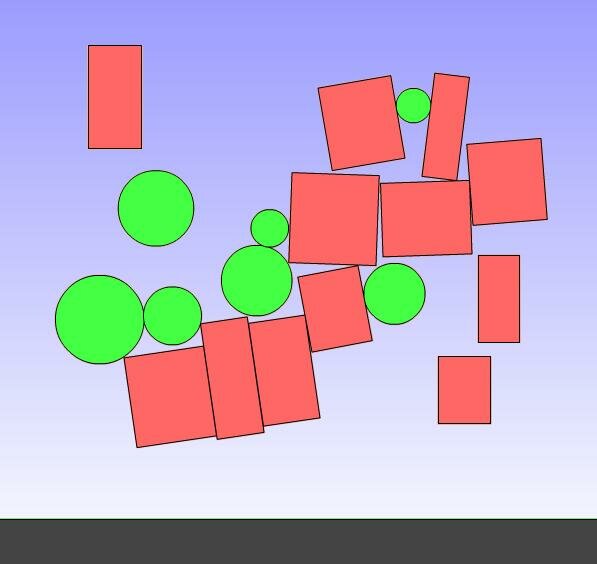
Box2D demo
Click the image above for the demo.
Click here or right click on the demo to view the source code.
Inspired by of Box2D running on Android, I decided to dive into this 2D physics engine I have heard so much about. While the version of Box2D I used is the AS3 version called Box2DFlashAS3, the original version is written in C++. Basically it very simply lets you apply 2D physics to your objects, or “bodies,” in AS3.
Most of the examples and tutorials I saw were lacking 2 things:
- A way to apply sprites to my “bodies” without the use of a flash project (FLA) file.
- Code that was compatible with the latest version of Box2DFlashAS3, v2.1a at the time of this post.
So to resolve that situation, or to account for my search engine deficiency, I present the HelloWorld example from the Box2DFlashAS3 2.1a distribution modified to be pure AS3:
package{ package { /* * Tony Lukasavage - SavageLook.com - 8/18/2010 * Box2DFlashAS3 2.1a HelloWorld example, minus the need for an accompanying FLA * * This the basic Box2DFlashAS3 HelloWorld.as file from the source distribution * with some adjustments made so that you do not need an FLA file to compile and * run the code. A simple bonus for us pure AS3 guys. Also a few minor modifications * are made to account for changes between version 2.0 and 2.1, like adding a type * for body definitions. Finally, I threw in an click handler to toggle between * normal and debug drawing. * */ import Box2D.Collision.*; import Box2D.Collision.Shapes.*; import Box2D.Common.Math.*; import Box2D.Dynamics.*; import __AS3__.vec.Vector; import com.adobe.viewsource.ViewSource; import flash.display.Sprite; import flash.events.Event; import flash.events.MouseEvent; import flash.geom.Matrix; import flash.text.TextField; import flash.text.TextFormat; [SWF(width="800", height="600", frameRate="30")] public class box2d extends Sprite { private var _world:b2World; private var _velocityIterations:int = 10; private var _positionIterations:int = 10; private var _timeStep:Number = 1.0 / 30.0; private var _showDebug:Boolean = true; private var _debugSprite:Sprite; private var _bodySprites:Vector. = new Vector.(); // Box2D uses meters for measurement, AS3 uses pixels. 1 meter = 30 pixels public var _worldRatio:int = 30; public function box2d() { // Add event for main loop addEventListener(Event.ENTER_FRAME, Update, false, 0, true); stage.addEventListener(MouseEvent.CLICK, onClick ); // add background gradient var bg:Sprite = new Sprite(); var matrix:Matrix = new Matrix(); matrix.createGradientBox(stage.stageWidth, stage.stageHeight, Math.PI/2, 0, 0); bg.graphics.beginGradientFill("linear", [0x9999ff, 0xffffff], [1, 1], [0, 255], matrix); bg.graphics.drawRect(0, 0, stage.stageWidth, stage.stageHeight); bg.graphics.endFill(); addChild(bg); // Define the gravity vector var gravity:b2Vec2 = new b2Vec2(0.0, 10.0); // Allow bodies to sleep var doSleep:Boolean = true; // Construct a world object _world = new b2World(gravity, doSleep); // set debug draw var debugDraw:b2DebugDraw = new b2DebugDraw(); _debugSprite = new Sprite(); addChild(_debugSprite); debugDraw.SetSprite(_debugSprite); debugDraw.SetDrawScale(_worldRatio); debugDraw.SetFillAlpha(0.5); debugDraw.SetLineThickness(2); debugDraw.SetAlpha(1); debugDraw.SetFlags(b2DebugDraw.e_shapeBit | b2DebugDraw.e_jointBit); _world.SetDebugDraw(debugDraw); // Vars used to create bodies var body:b2Body; var bodyDef:b2BodyDef; var boxShape:b2PolygonShape; var circleShape:b2CircleShape; // Adding sprite variable for dynamically creating body userData var sprite:Sprite; var groundHeight:int = 60; sprite = new Sprite(); sprite.graphics.lineStyle(1); sprite.graphics.beginFill(0x444444); sprite.graphics.drawRect(-stage.stageWidth/2, -groundHeight/2, stage.stageWidth, groundHeight); sprite.graphics.endFill(); bodyDef = new b2BodyDef(); bodyDef.type = b2Body.b2_staticBody; bodyDef.position.Set(stage.stageWidth / _worldRatio / 2, (stage.stageHeight - sprite.height/2) / _worldRatio); bodyDef.userData = sprite; addChild(bodyDef.userData); boxShape = new b2PolygonShape(); boxShape.SetAsBox(sprite.width/_worldRatio/2, sprite.height/_worldRatio/2); var fixtureDef:b2FixtureDef = new b2FixtureDef(); fixtureDef.shape = boxShape; fixtureDef.friction = 0.3; fixtureDef.density = 0; // static bodies require zero density body = _world.CreateBody(bodyDef); body.CreateFixture(fixtureDef); // Add some objects for (var i:int = 1; i < 20; i++) { // create generic body definition bodyDef = new b2BodyDef(); bodyDef.type = b2Body.b2_dynamicBody; bodyDef.position.x = Math.random() * 15 + 5; bodyDef.position.y = Math.random() * 10; var rX:Number = Math.random() + 0.5; var rY:Number = Math.random() + 1; var spriteX:Number = rX * 30 * 2; var spriteY:Number = rY * 30 * 2; // Box if (Math.random() < 0.5) { sprite = new Sprite(); sprite.graphics.lineStyle(1); sprite.graphics.beginFill(0xff6666); sprite.graphics.drawRect(-spriteX/2, -spriteY/2, spriteX, spriteY); sprite.graphics.endFill(); bodyDef.userData = sprite; boxShape = new b2PolygonShape(); boxShape.SetAsBox(rX, rY); fixtureDef.shape = boxShape; fixtureDef.density = 1.0; fixtureDef.friction = 0.5; fixtureDef.restitution = 0.2; body = _world.CreateBody(bodyDef); body.CreateFixture(fixtureDef); } // Circle else { sprite = new Sprite(); sprite.graphics.lineStyle(1); sprite.graphics.beginFill(0x44ff44); sprite.graphics.drawCircle(0, 0, spriteX/2); sprite.graphics.endFill(); bodyDef.userData = sprite; circleShape = new b2CircleShape(rX); fixtureDef.shape = circleShape; fixtureDef.density = 1.0; fixtureDef.friction = 0.5; fixtureDef.restitution = 0.2; body = _world.CreateBody(bodyDef); body.CreateFixture(fixtureDef); } _bodySprites.push(bodyDef.userData as Sprite); addChild(bodyDef.userData); } // enable view source ViewSource.addMenuItem(this, "srcview/index.html"); var text:TextField = new TextField(); text.text = "Right click to view source"; text.setTextFormat(new TextFormat("arial", 14, 0, true)); text.x = 20; text.y = 20; text.width = 200; addChild(text); } public function onClick(e:MouseEvent):void { _showDebug = !_showDebug; if (!_showDebug) { _debugSprite.graphics.clear(); } for each (var sprite:Sprite in _bodySprites) { sprite.visible = !_showDebug; } } public function Update(e:Event):void{ _world.Step(_timeStep, _velocityIterations, _positionIterations); if (_showDebug) { _world.DrawDebugData(); } // Go through body list and update sprite positions/rotations for (var bb:b2Body = _world.GetBodyList(); bb; bb = bb.GetNext()){ if (bb.GetUserData() is Sprite){ var sprite:Sprite = bb.GetUserData() as Sprite; sprite.x = bb.GetPosition().x * 30; sprite.y = bb.GetPosition().y * 30; sprite.rotation = bb.GetAngle() * (180/Math.PI); } } } } }
Very cool stuff that adds lots of possibilities to your Flash projects. I can’t wait to start playing with the more complex aspects like joints, buoyancy and breakable bodies. More intensely awesome demos sure to follow.








